AV Access KVM Switch Dock 3 Computers 2 Monitors, 4K HDMI KVM Switch Dual Monitor, Type-C 65W Charging for Laptop, Ethernet, EDID, Hotkey Switch, USB-C MST Dual 4K@60Hz, 1080P@240Hz, 2K@144Hz, USB 3.0
11% OffFree Shipping
Why we love it
- Dual monitor convenience and efficiency.
- Ultra-high refresh rate support.
- Easy switching between devices.
Main Highlights
- 【New Dual Monitor Design】The 4K KVM switch is built with 1x USB-C (MST) input port for laptop, and 4x HDMI input ports (2 ports in 1 group) for desktop computer & game console. Switch easily between up to three source devices, and view two monitors simultaneously.
- 【Ultra-High Refresh Rate】HDMI 2.0, DisplayPort 1.4a (USB-C), and HDCP 2.2 compliant, with up to 4K@60Hz 4:4:4 resolution. Also supports high refresh rates like 1080P@240Hz/165Hz/144Hz/120Hz, and 2560x1440@144Hz/120Hz, ensuring amazing gaming experiences.
- 【Full-Featured USB-C】The HDMI & USB-C KVM switch can also serve as a docking station for your laptop. With just a single USB-C cable, you can input dual 4K UHD videos and transmit a large amount of data (up to 5Gbp/s), while charging your laptop with up to 65W. Besides, the adjacent LAN port can provide Internet access for your laptop.
- 【High-Speed USB 3.0】The three PCs can share up to 3x USB 3.0 and 1x USB 2.0 peripheral like a speakerphone, keyboard, mouse, printer, scanner and hard disk, with a data transfer rate up to 5Gbp/s. Incredibly, the rear USB 3.0 port supports up to 5V/1.5A, ideal for connecting a high-power device like a 4K webcam.
- 【Super Fast Switching】The dual monitor KVM switch supports automatic PC wake-up and EDID emulation functions, so it only takes you 2-3 seconds to switch between your PC sources. Also supports switching via panel buttons, IR remote, and keyboard hotkey.
- 【Plug & Play, Universal Compatibility】No extra driver or software is required. Works perfectly with different operating systems and game consoles. Comes with 2x HDMI cables, 1x USB type-C to type-C cable, 2x USB type-A to type-B cables, and 1x IR remote.
- 【Note】Do not support freesync, gsync and Dell Display Manager.
- 【Customer Orientation】1-Year-Warranty for all customers and 3-Year-Warranty for business partners and lifetime 1 to 1 Customer Services from AV Access.
AV Access KVM Switch Dock 3 Computers 2 Monitors, 4K HDMI KVM Switch Dual Monitor, Type-C 65W Charging for Laptop, Ethernet, EDID, Hotkey Switch, USB-C MST Dual 4K@60Hz, 1080P@240Hz, 2K@144Hz, USB 3.0
11% OffFree Shipping
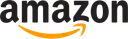
Why we love it
- Dual monitor convenience and efficiency.
- Ultra-high refresh rate support.
- Easy switching between devices.
Main Highlights
- 【New Dual Monitor Design】The 4K KVM switch is built with 1x USB-C (MST) input port for laptop, and 4x HDMI input ports (2 ports in 1 group) for desktop computer & game console. Switch easily between up to three source devices, and view two monitors simultaneously.
- 【Ultra-High Refresh Rate】HDMI 2.0, DisplayPort 1.4a (USB-C), and HDCP 2.2 compliant, with up to 4K@60Hz 4:4:4 resolution. Also supports high refresh rates like 1080P@240Hz/165Hz/144Hz/120Hz, and 2560x1440@144Hz/120Hz, ensuring amazing gaming experiences.
- 【Full-Featured USB-C】The HDMI & USB-C KVM switch can also serve as a docking station for your laptop. With just a single USB-C cable, you can input dual 4K UHD videos and transmit a large amount of data (up to 5Gbp/s), while charging your laptop with up to 65W. Besides, the adjacent LAN port can provide Internet access for your laptop.
- 【High-Speed USB 3.0】The three PCs can share up to 3x USB 3.0 and 1x USB 2.0 peripheral like a speakerphone, keyboard, mouse, printer, scanner and hard disk, with a data transfer rate up to 5Gbp/s. Incredibly, the rear USB 3.0 port supports up to 5V/1.5A, ideal for connecting a high-power device like a 4K webcam.
- 【Super Fast Switching】The dual monitor KVM switch supports automatic PC wake-up and EDID emulation functions, so it only takes you 2-3 seconds to switch between your PC sources. Also supports switching via panel buttons, IR remote, and keyboard hotkey.
- 【Plug & Play, Universal Compatibility】No extra driver or software is required. Works perfectly with different operating systems and game consoles. Comes with 2x HDMI cables, 1x USB type-C to type-C cable, 2x USB type-A to type-B cables, and 1x IR remote.
- 【Note】Do not support freesync, gsync and Dell Display Manager.
- 【Customer Orientation】1-Year-Warranty for all customers and 3-Year-Warranty for business partners and lifetime 1 to 1 Customer Services from AV Access.